태그된 제품에 대해 수수료를 받습니다.
프로젝트에 사용할 폰트 추가
Assets > TextMesh Pro > Fonts 폴더 안에 사용할 폰트 파일을 추가합니다.
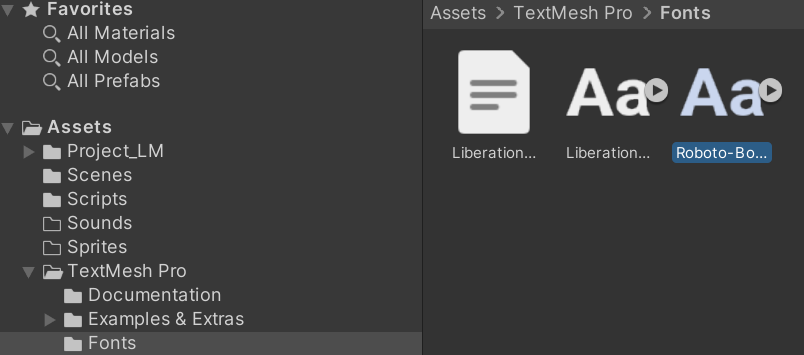
폰트 TMP용도로 만들기
폰트 애셋 크리에이터 창을 열어줍니다.
Window > TextMeshPro > Font Asset Creator

Source Font File에 추가한 폰트를 드래그합니다.
나머지 값들은 필요에 따라 수정합니다.
Sampling Point Size : Auto 사이즈 자동 / Custom 사이즈 지정
Padding : 글자 간격(패딩)
Packing Method : Fast
Atlas Resolution : 아틀라스 사이즈
Character Set : Custom Range
Character Sequence : 포함할 문자의 유니코드(Unicode)
> 영어 범위 32-126, 특수 문자 8200-9900 입력
Render Mode : SDFAA
그 다음 Generate Font Atlas를 눌러주면 폰트가 생성됩니다.

이제 Save를 눌러서 TMP Font Asset을 저장할 경로를 지정해주면 됩니다.

씬에서 Text (TMP)를 만들고 Font Asset에 방금 생성한 TMP Font Asset을 드래그하면
새 영어 폰트를 사용할 수 있습니다.
아래의 오류가 나올 경우 아틀라스 사이즈를 줄여주면 해결할 수 있습니다.
Glyph rendering has been aborted due to sampling point size of [712] x SDF [32] up sampling exceeds 16,384 point size.
Please revise your generation settings to make sure the sampling point size x SDF up sampling mode does not exceed 16,384.
참고
https://docs.unity3d.com/Packages/com.unity.textmeshpro@4.0/manual/FontAssetsCreator.html
Font Asset Creator | TextMeshPro | 4.0.0-pre.2
Font Asset Creator The Font Asset Creator converts Unity font assets into TextMesh Pro font assets. You can use it to create both Signed Distance Field (SDF) fonts and bitmap fonts. When you create a new font Asset, TextMesh Pro generates the Asset itself,
docs.unity3d.com
https://ko.wikipedia.org/wiki/%EC%9C%A0%EB%8B%88%EC%BD%94%EB%93%9C_%EC%98%81%EC%97%AD
유니코드 영역 - 위키백과, 우리 모두의 백과사전
위키백과, 우리 모두의 백과사전. 유니코드에는 연속된 코드 포인트의 집합인 영역(block, 블록)들이 있다. 각 영역의 이름은 유일하며, 그 범위는 다른 영역과 겹치지 않는다. 영역의 크기는 16의
ko.wikipedia.org
https://gameuiux.tistory.com/58
[Unity/유니티] TMP(TextMeshPro) 한글 폰트 추가하기
폰트를 추가하는 방식 추가 방식은 영어와 동일합니다. https://gameuiux.tistory.com/57 [Unity/유니티] TMP(TextMeshPro) 영문 폰트 추가하기 프로젝트에 사용할 폰트 추가 Assets > TextMesh Pro > Fonts 폴더 안에 사
gameuiux.tistory.com
태그된 제품에 대해 수수료를 받습니다.
